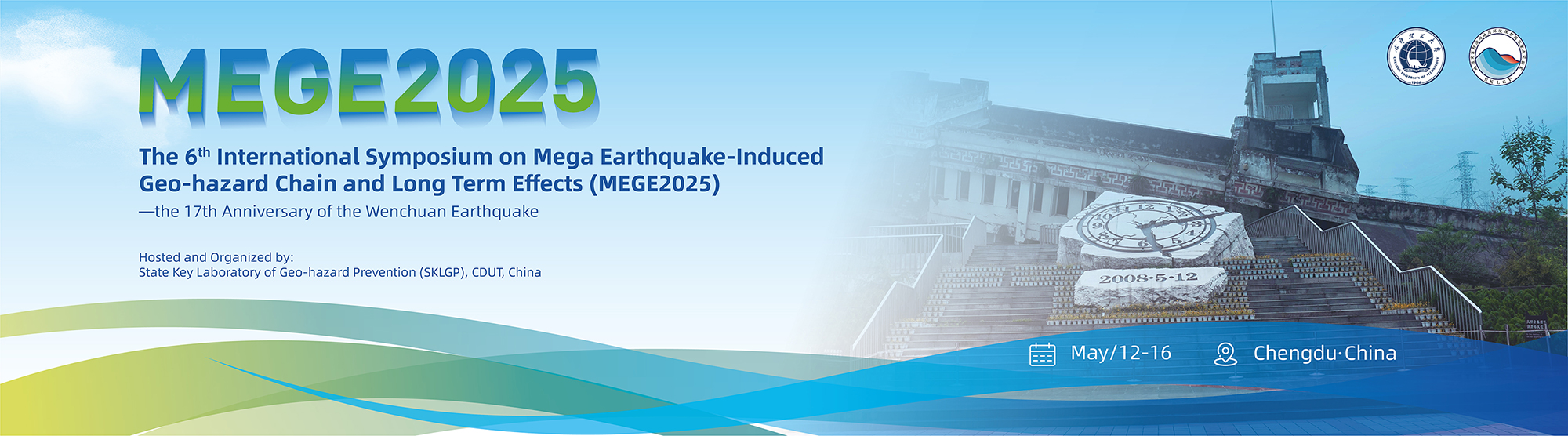Conference Dates:2025-05-12 To 2025-05-16
Conference Venue:Chengdu University of Technology, Chengdu, China.
In order to facilitate the collective payment and joint invoicing of multiple participants from the same unit, a registration portal for team participation is set up. The specific steps are as follows:
1. Create team contacts (login account)
2. Log on to the group registration system
3. Log on to the management center
4. Add Participant(s)
- When you add the list of representatives, please enter the name of the representative (please fill in accurately, there should be no spaces between the two-character names), the name of the unit (2-4 characters are fine, not the full name, such as "Tongji University"), and then click Search button to query the registration status of the representative.
- If the representative has been registered before, the system will automatically list the name and unit, and you can click to add it directly. There is no need to fill in the representative's personal information repeatedly to avoid repeated registration and payment.
- If you can’t find a participant with the keyword, you can register a new user separately.
5. After the team is registered successfully, merge online payment
6. After successful payment, you can download your receipt with the Create Receipt button in your user central.
7. The team can reserve hotel
8. Print Registry